Uninstallation Instructions
- 1 Minute to read
- Print
- DarkLight
Uninstallation Instructions
- 1 Minute to read
- Print
- DarkLight
Article summary
Did you find this summary helpful?
Thank you for your feedback!
Uninstalling EndpointLock from your computer follows the typical process for uninstalling a program.
- Click the start menu button in the bottom left of your screen and open the start menu.
- Then scroll down to “EndpointLock”.
- Click “EndpointLock”
- Click “Uninstall EndpointLock”
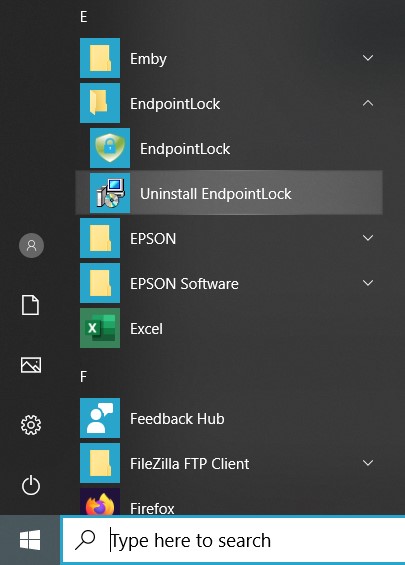
- Click “Yes” to continue the uninstallation.
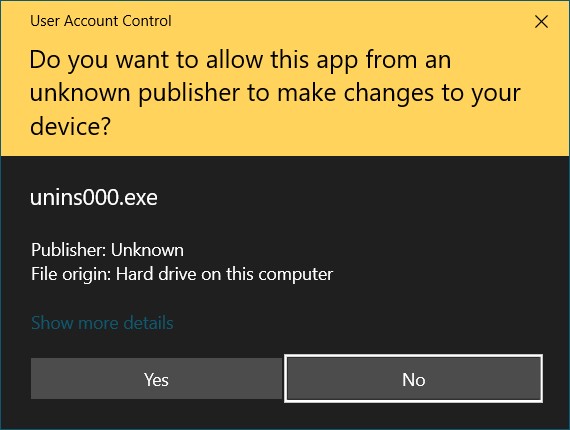
- Click “Yes”
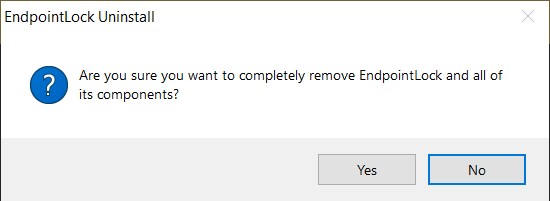
- Click “Yes”
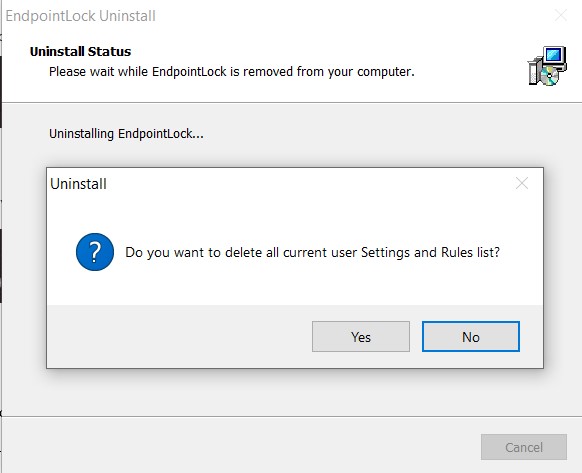
- Click “Yes” to restart your machine and complete the uninstallation.
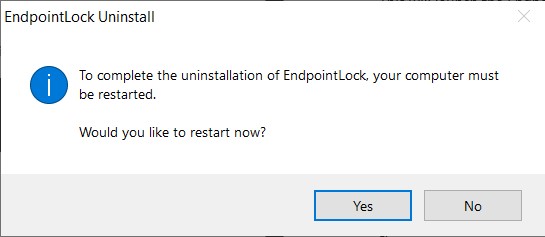
Note:
Similar to when restarting after installation, if another user is currently logged into your computer then you should first log out of those users’ accounts before restarting.
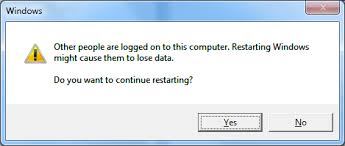
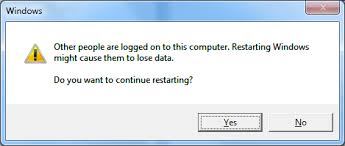
Was this article helpful?
 (Custom) (3).png)
