Switching Between Keyboards (iOS)
- 1 Minute to read
- Print
- DarkLight
Switching Between Keyboards (iOS)
- 1 Minute to read
- Print
- DarkLight
Article summary
Did you find this summary helpful?
Thank you for your feedback!
You can switch between the EndpointLock keyboard and your phone’s other keyboards by tapping on the "Globe" key (which is located on the bottom left of your native keyboard) until your EndpointLock shield logo appears. Alternatively, you can simply press and hold the “Globe” key to reveal all of your keyboard options, then select the EndpointLock Keyboard.
Notes
- If you have emojis installed, press and hold the “Globe” key to access your emojis.
- To switch back to your native keyboard, tap the "Globe" key again.
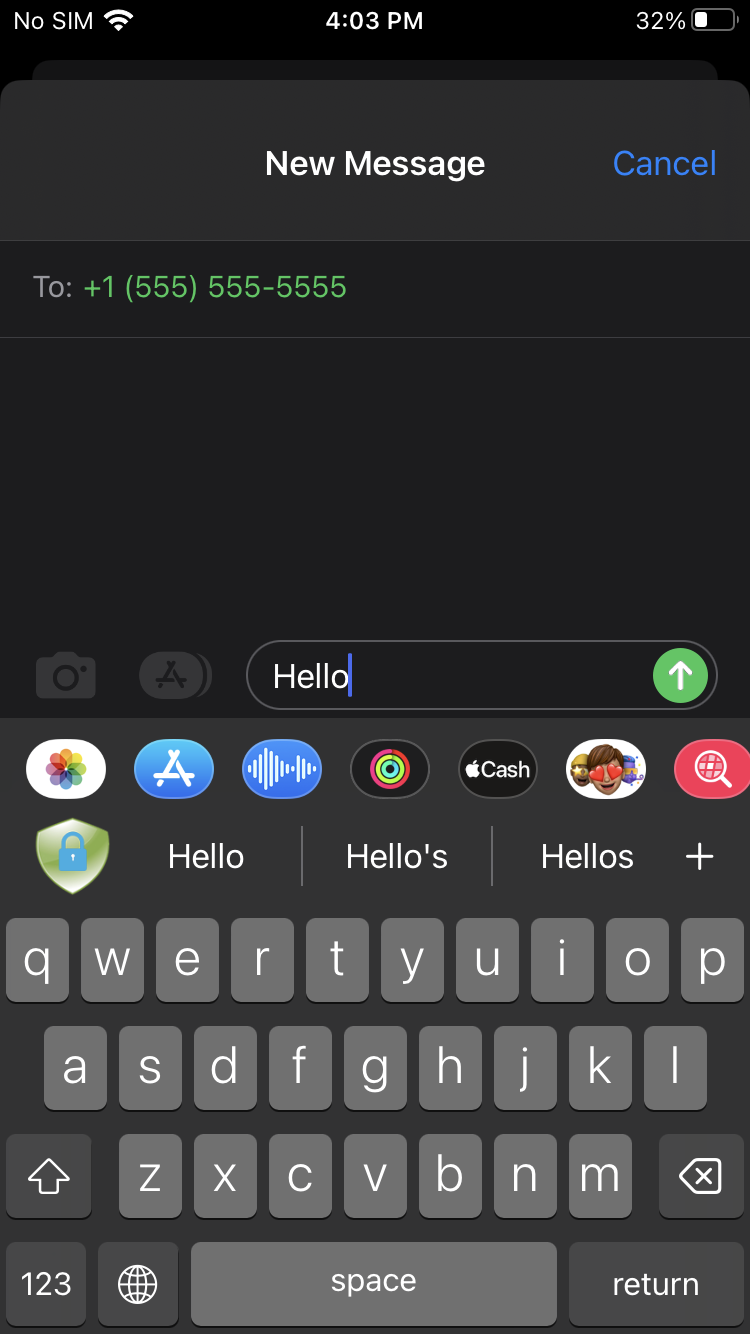 EndpointLock keyboard active
EndpointLock keyboard active 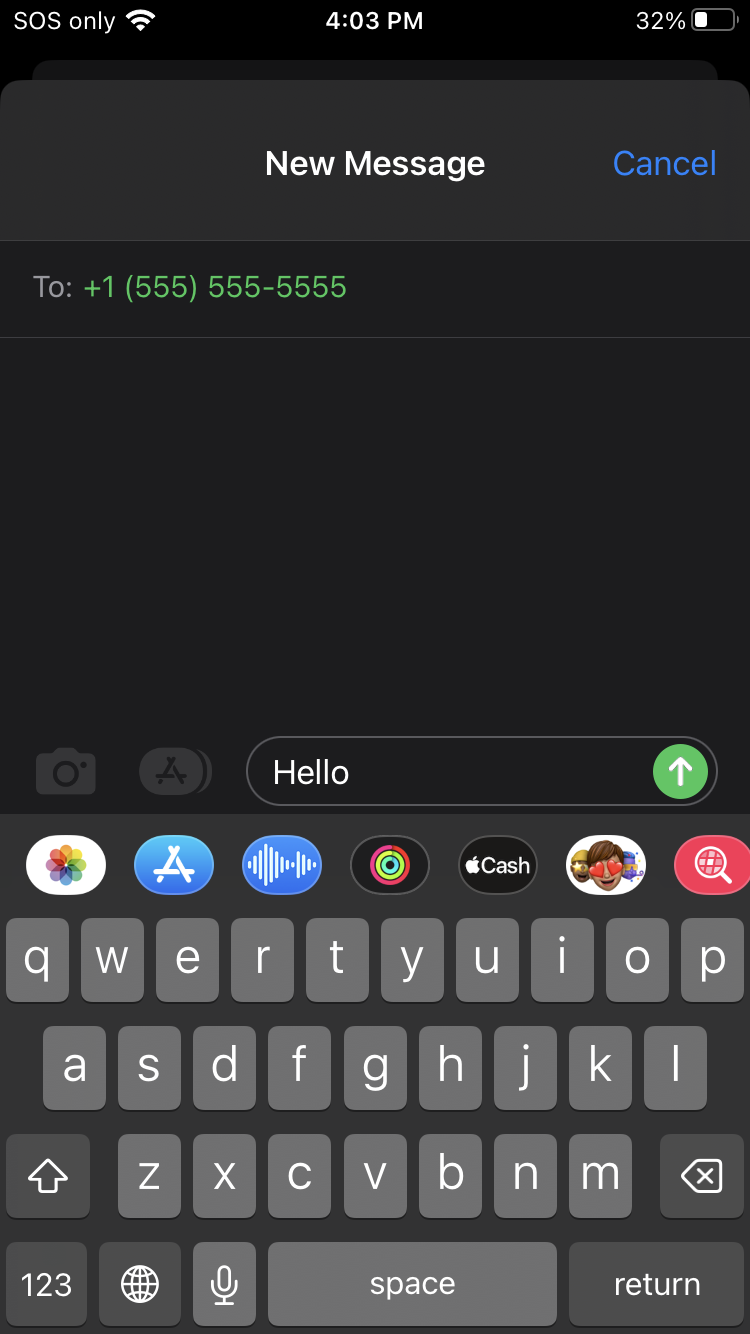 Default iOS keyboard
Default iOS keyboard Important!
You might not be able to utilize EndpointLock keystroke encryption in certain situations:
- If the app you’re using doesn’t allow third-party keyboards.
- If you’re typing in a secure text field that shows typed characters as dots (like a password entry field), this is normal behavior.
Was this article helpful?
 (Custom) (3).png)
