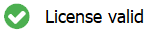Indicates that the license is valid, and the software is ready for use.
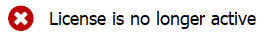 Indicates that a valid license has been used but the license key has been suspended or cancelled.
Indicates that a valid license has been used but the license key has been suspended or cancelled.
To use the software the license key will need to be reactivated or a new license key will need to be used.
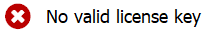 Indicates that software has not been activated yet. Please follow the activations steps in the previous section.
Indicates that software has not been activated yet. Please follow the activations steps in the previous section.
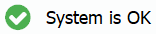 Indicates that the EndpointLock is working as intended and that it is successfully communicating with the kernel level components.
Indicates that the EndpointLock is working as intended and that it is successfully communicating with the kernel level components.
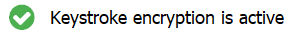 Indicates that everything you type is being protected by EndpointLock’s keystroke encryption.
Indicates that everything you type is being protected by EndpointLock’s keystroke encryption.
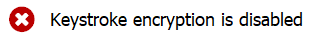 Indicates that keystroke encryption is not currently running.
Indicates that keystroke encryption is not currently running.
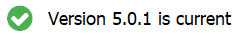 Indicates that the version of EndpointLock currently installed is the latest version and no update is needed.
Indicates that the version of EndpointLock currently installed is the latest version and no update is needed.
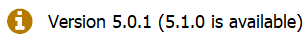 Indicates that there is a new version of EndpointLock available. Clicking this message will bring you to the EndpointLock download page to download and update to the latest version of EndpointLock.
Indicates that there is a new version of EndpointLock available. Clicking this message will bring you to the EndpointLock download page to download and update to the latest version of EndpointLock.