- 1 Minute to read
- Print
- DarkLight
How can I be sure keystroke encryption is active?
- 1 Minute to read
- Print
- DarkLight
If EndpointLock is already installed and activated on your device, you can be sure our keystroke encryption is working by the following these guidelines:
Windows
With the windows application, keystroke encryption is working all the time as long as EndpointLock is running, enabled, and you are typing using a physical keyboard (not an on-screen keyboard). You can easily see the status by checking the tray icon displays a blue lock like so![]() . For more details please read this article: System tray Shield icon
. For more details please read this article: System tray Shield icon
iOS
With the iOS app, keystroke encryption is active whenever you are using the EndpointLock keyboard. You can tell you using the correct keyboard if you see the green and blue EndpointLock icon above the letters of the keyboard.
Example:
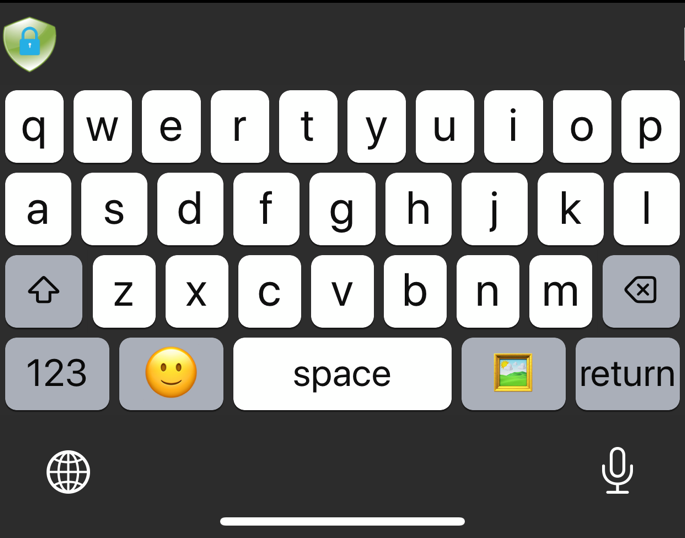
For more details on how to switch between keyboards on iOS, please read this article: Switching Between Keyboards (iOS)
Android
Similar to the iOS app, the keystroke encryption on Android is only active when using the EndpointLock keyboard. You can tell you using the correct keyboard if you see the green and blue EndpointLock icon above the letters of the keyboard.
Example:
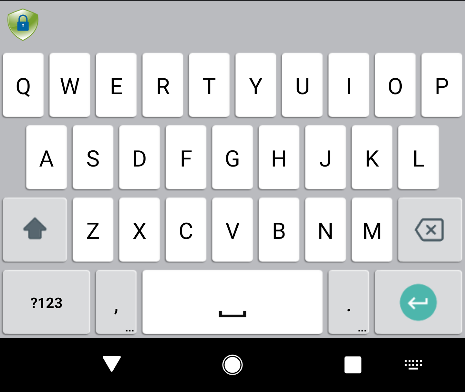
For more details on how to switch between keyboards on iOS, please read this article: Switching between keyboards (Android)
 (Custom) (3).png)
