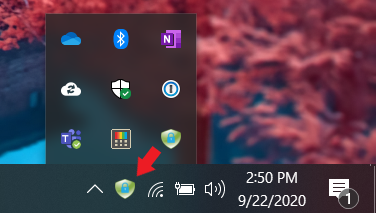If the EndpointLock Shield is not already in your Task Bar, it can be found in the System Tray at the bottom right of your screen.
To make it easier to find and see the status, you can move the icon to always display:
- Left-click on the ^ to "Show Hidden Icons"
- Left-click and hold on the EndpointLock shield icon, then drag it down to the Task Bar.