Downloading the EndpointLock App (Android)
- 1 Minute to read
- Print
- DarkLight
Downloading the EndpointLock App (Android)
- 1 Minute to read
- Print
- DarkLight
Article summary
Did you find this summary helpful?
Thank you for your feedback!
- On your mobile device use the following link: EndpointLock on the Play Store
or search “EndpointLock” in the Google Play Store. - Tap the “Install” button:
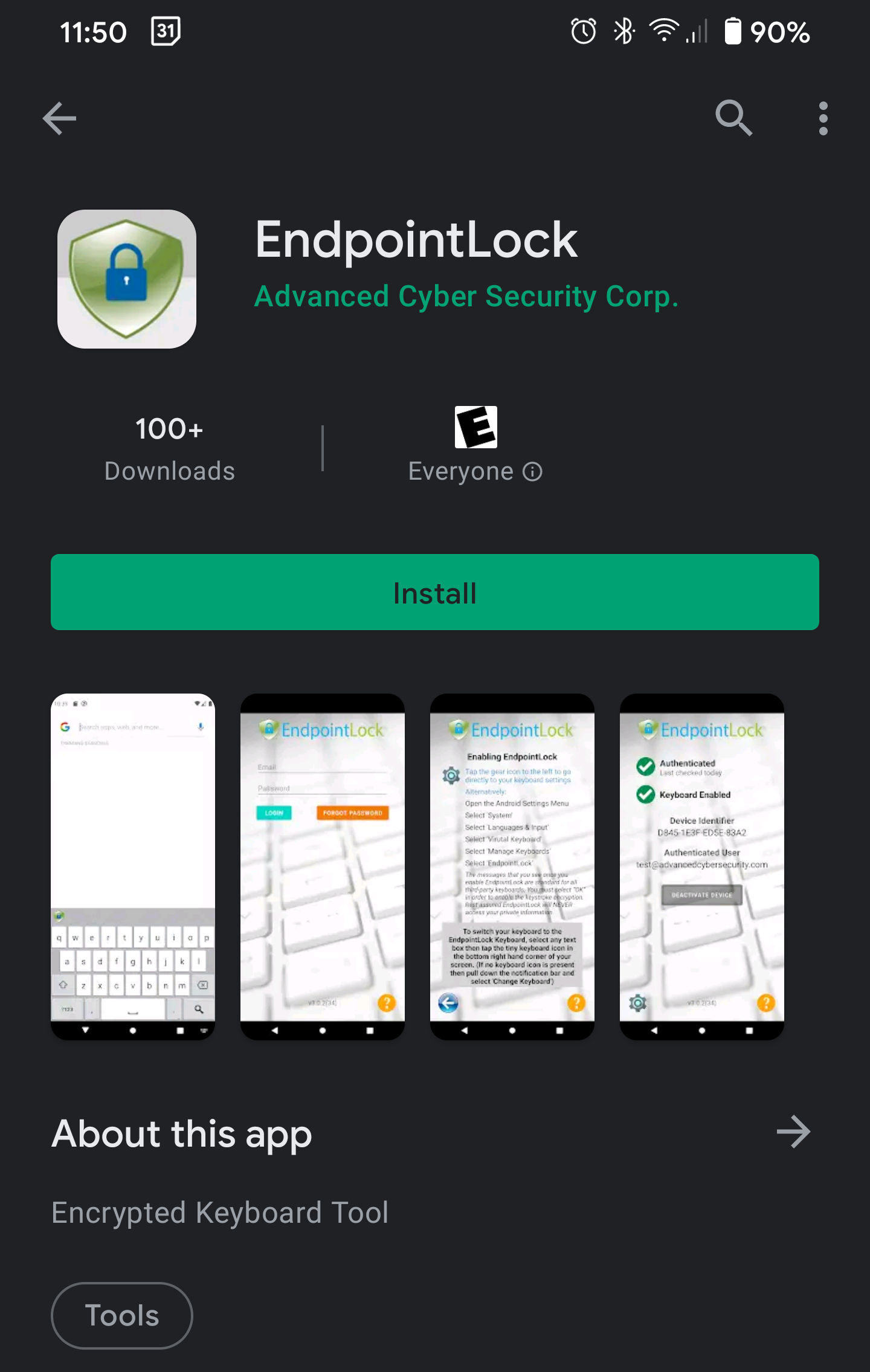
- Once the app has finished installing click the “Open” button.
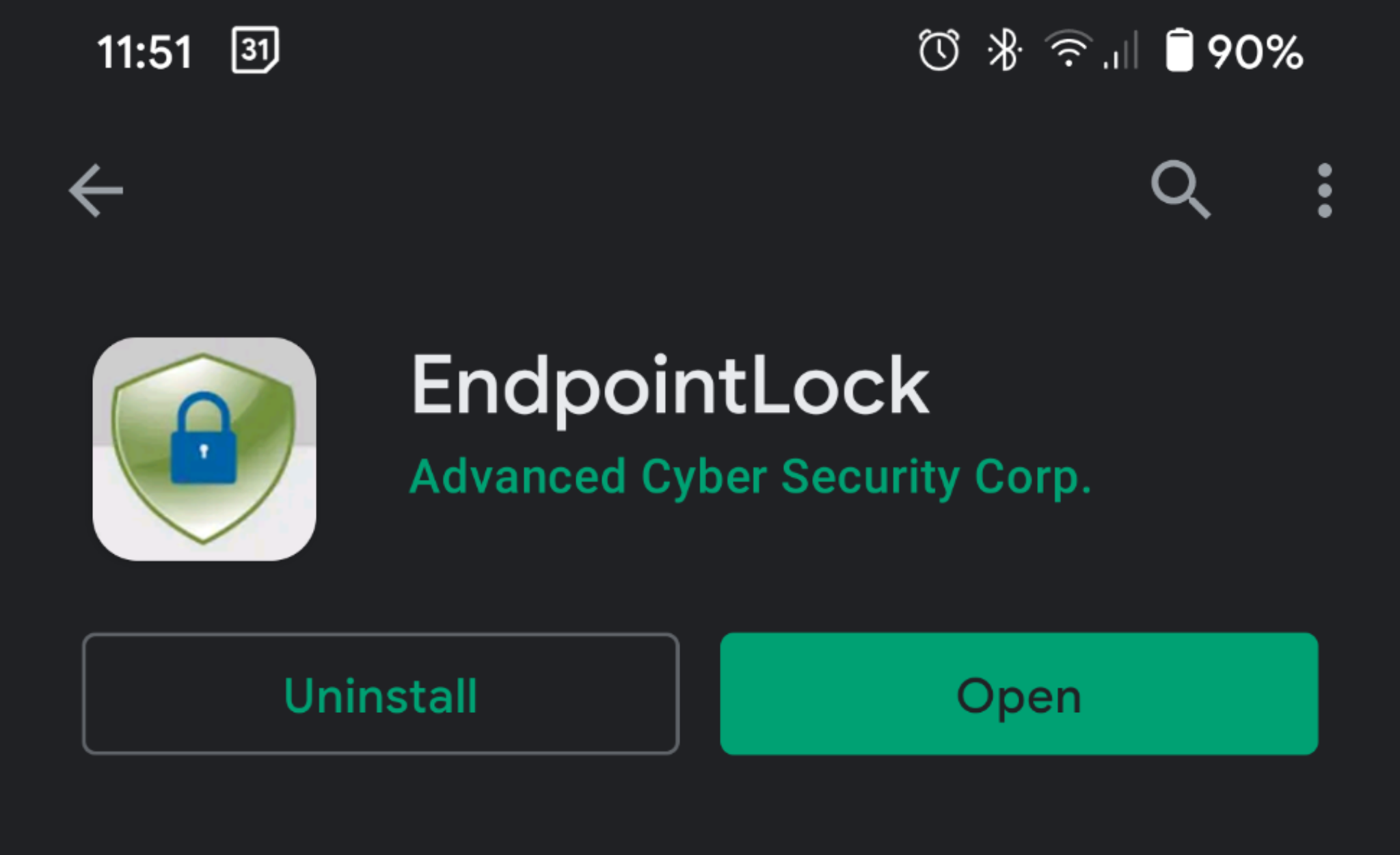
- You can now continue onto Activating the EndpointLock Keyboard (Android)
Was this article helpful?
 (Custom) (3).png)
